Temperature Probe Use with Your Digital Hotplate Stirrer
Temperature can be a crucial parameter when it comes to dissolving solids in liquids, preparing reagents and fostering appropriate chemical reactions. That’s why the Magnetic Hotplate Stirrer (models MCS 77 / MCS 78) from CAT Scientific gives you two ways to control temperature when performing stirring tasks in the laboratory.
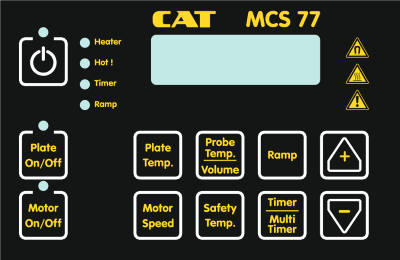
As a programmable hotplate stirrer, these devices obviously give you the option to apply heat to any liquids being stirred. But it is not simply a matter of flipping a switch to turn on the heat. This sophisticated, yet robust piece of fundamental laboratory equipment gives you several options for controlling temperature. For the greatest precision, you have the option of plugging in the optional Pt100 probe (included with your digital hotplate stirrer). Or, you may choose to operate the device without the probe in place.
For Greatest Precision, Use the Device’s Temperature Probe
Using the probe allows you to control the temperature of your liquid solution with exacting precision. Simply plug the probe into the DIN connector located on the back of the hotplate, submerge the probe in 5 cm or more of liquid and press the I/O key (‘standby’ power symbol) on the front of the device.
A digital readout will prompt you to enter the amount of liquid to be heated. Use the up/down arrows to choose the correct value. Inputting the correct volume of liquid to be heated allows the system to strike the best possible compromise between temperature accuracy and the amount of time expended heating your liquid. Note that if you enter an incorrect liquid volume value, the hotplate could cause the liquid to heat up too rapidly. Conversely, if you indicated too little liquid, in comparison to the actual amount being heated, the hotplate could take far longer than usual to heat the liquid in question.
Confirm your selection by then pressing the Probe key. If you press this key again, you will enter the Probe menu. Now you may enter the desired target temperature, again using the up/down arrow keys on the front of the hotplate. Once your desired parameters have been entered press the Plate On/Off key, to activate the hotplate function. To switch the plate off, simply press the Plate On/Off key again.
Multi-timer Function
Your Magnetic Hotplate Stirrer of course allows you to set timing with ease. This is typically done to limit the time spent heating, and may also apply to stirring time. The multi-timer function allows you to create individual temperature and stirring profiles. The Multi-timer Function has five programmable steps, including time, plate, probe, ramp and motor. For each of these, it’s possible to preset the device to achieve, and maintain a particular time, temperature, or stir speed, and then proceed to another step — or shut down — according to various parameters of your choosing.
